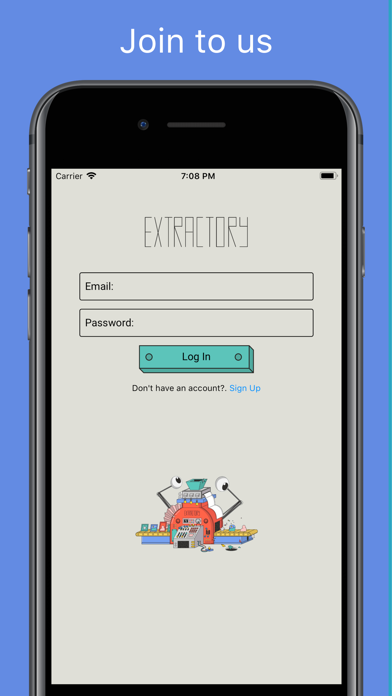
Extractory - Augmented Reality
Extractory is a Whitelabel AR solution. With the Extractory app you (or your clients) can visualize your merchandise using the latest AR technology of Apple. How does it work:
USER STEPS:
(1) Login to the app with your Extractory user credentials you created online on our website. After logging in you will immediately open up on the camera interface. If you want to Logout then press the cross in the upper left corner.
(2) Now use the app to find a plane on the ground or on the wall. You can toggle back and forward using the AR switch in the camera interface.
(3) Once for example a plane on the ground is detected, then select any item you want to try using the item slider on the bottom. You can also go to the product overview page via the blue coloured eye icon.
(4) Once you have selected an item and placed it on the ground, you can easily take a photo to save this image for later, or even record a video. You can press the little camera icon to switch between photo and video. All photos and videos will be placed on your camera roll.
We hope you have fun using the AR app of Extractory !

